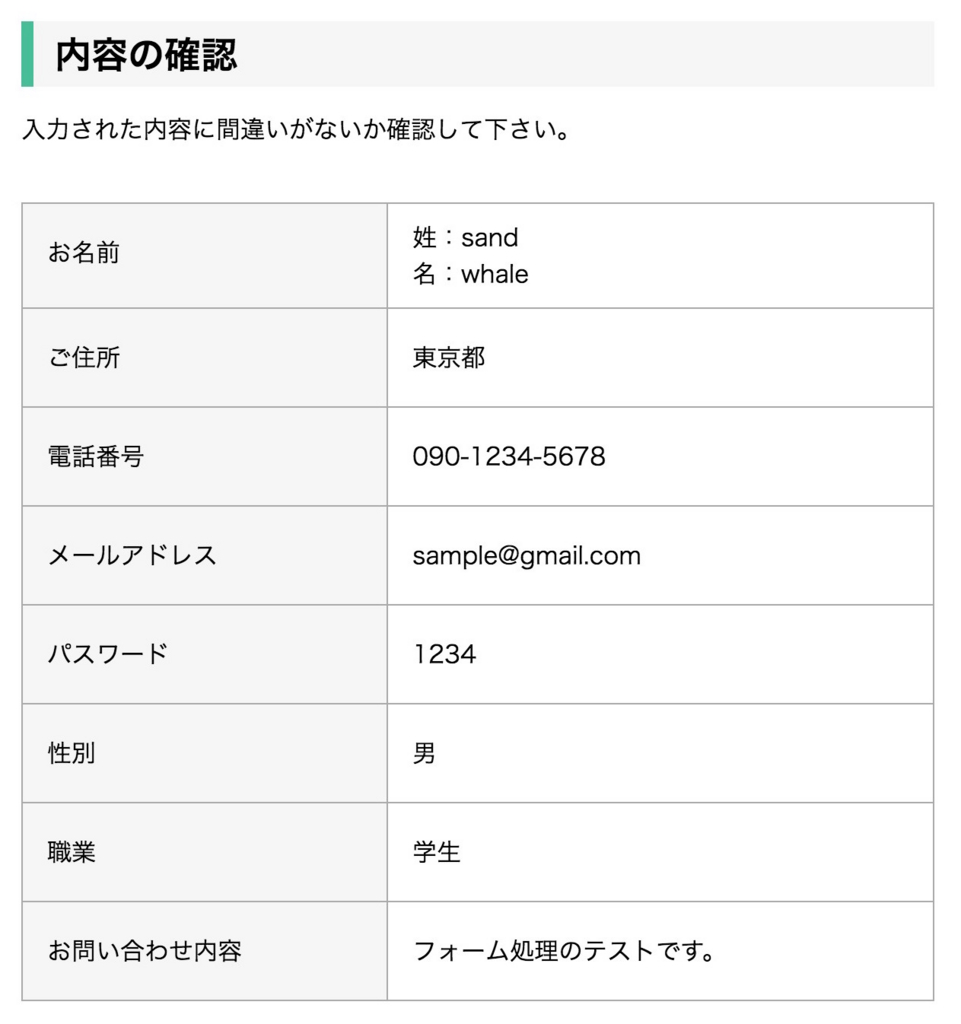【php】フォーム処理2
input typeの種類
typeの種類は複数ありますが、今回は「type="text"」「type="password"」「type="radio"」「type="checkbox"」を試してみます。
name属性について
同一の「name」で複数のinput typeを複製した場合、配列の何番目に格納するか記載する。
(例)name="name[0]"の場合、「0」番目に格納
「type="password"」について
フォームでの入力時には、ブラウザ上で見えないようにマスキングがかかる。
「type="radio"」「type="checkbox"」について
文字部分をクリックしてもチェックが入るようにするには、「label」タグでくくる。
【送信側】
ファイル名「index.php」
<!DOCTYPE html> <html lang="ja"> <head> <meta charset="UTF-8"> <title>input typeの種類</title> <link rel="stylesheet" href="style.css"> </head> <body> <div id="container"> <h1>お問い合わせフォーム</h1> <p>phpの練習用お問い合わせフォームです。</p> <div id="contact"> <form action="get.php" method="get"> <table> <tr> <th>お名前<span class="req">必須</span></th> <td>姓:<input type="text" name="name[0]"><br>名:<input type="text" name="name[1]"></td> </tr> <tr> <th>ご住所<span class="req">必須</span></th> <td><input type="text" name="address"></td> </tr> <tr> <th>電話番号<span class="req">必須</span></th> <td><input type="text" name="tel"></td> </tr> <tr> <th>メールアドレス<span class="req">必須</span></th> <td><input type="text" name="mail"></td> </tr> <tr> <th>パスワード<span class="req">必須</span></th> <td><input type="password" name="pw"></td> </tr> <tr> <th>性別</th> <td> <label><input type="radio" name="sex" value="男">男</label> <label><input type="radio" name="sex" value="女">女</label> </td> </tr> <tr> <th>職業</th> <td> <label><input type="checkbox" name="job" value="学生">学生</label> <label><input type="checkbox" name="job" value="主婦">主婦</label> <label><input type="checkbox" name="job" value="会社員">会社員</label> <label><input type="checkbox" name="job" value="その他">その他</label> </td> </tr> <tr> <th>お問い合わせの内容<span class="req">必須</span></th> <td><textarea name="cont"></textarea></td> </tr> </table> <p><input type="submit" value="入力項目を確認する"></p> </form> </div><!-- /#contact --> </div><!-- /#container --> </body> </html>
【受信側】
ファイル名「get.php」
<?php $name = $_GET[ 'name' ]; $address = $_GET[ 'address' ]; $tel = $_GET[ 'tel' ]; $mail = $_GET[ 'mail' ]; $pw = $_GET[ 'pw' ]; $sex = $_GET[ 'sex' ]; $job = $_GET[ 'job' ]; $cont = $_GET[ 'cont' ]; ?> <!DOCTYPE html> <html> <head> <meta charset="UTF-8"> <title>受信側</title> <link rel="stylesheet" href="style.css"> </head> <body> <div id="container"> <h1>内容の確認</h1> <p>入力された内容に間違いがないか確認して下さい。</p> <table> <tr><th>お名前</th><td>姓:<?php echo $name[0] ?><br>名:<?php echo $name[1] ?></td></tr> <tr><th>ご住所</th><td><?php echo $address ?></td></tr> <tr><th>電話番号</th><td><?php echo $tel ?></td></tr> <tr><th>メールアドレス</th><td><?php echo $mail ?></td></tr> <tr><th>パスワード</th><td><?php echo $pw ?></td></tr> <tr><th>性別</th><td><?php echo $sex ?></td></tr> <tr><th>職業</th><td><?php echo $job ?></td></tr> <tr><th>お問い合わせ内容</th><td><?php echo $cont ?></td></tr> </table> </div><!-- /#container --> </body> </html>
【cssファイル】
ファイル名「style.css」(送信側と受信側の共通のcssです)
@charset "UTF-8"; /*reset -----------------*/ html, body, h1, p, table, tr, th, td, input, textarea { margin: 0; padding: 0; line-height: 1.0; font-family: "Hiragino Kaku Gothic ProN", Meiryo, sans-serif; } input, textarea { border: none; } /*layout -----------------*/ #container { width: 600px; margin: 50px auto; } h1 { font-size: 24px; margin-bottom: 20px; padding: 10px 0 9px 14px; border-left: 8px solid #47BE98; background: #F6F6F6; } h1 + p { margin-bottom: 40px; } table, th, td { border: 1px solid #aaa; border-collapse: collapse; } table { width: 100%; margin-bottom: 20px; } th { width: 40%; background: #F6F6F6; text-align: left; vertical-align: top; padding: 20px 16px 20px 16px; font-weight: normal; overflow: hidden; line-height: 1.5; } span.req { display: inline-block; background: #ee6557; color: #fff; padding: 0 4px; float: right; } td { width: 60%; padding: 10px 16px; line-height: 1.5; } input[type="text"], input[type="password"], textarea { border: 1px solid #aaa; padding: 4px 10px 3px; font-size: 14px; box-shadow: inset 0 2px 3px #ddd; } tr:first-child input:first-child { margin-bottom: 10px; } input[type="text"], input[type="password"] { width: 80%; } input[type="radio"], input[type="checkbox"] { vertical-align: 0.1rem; margin-right: 4px; } label { margin-right: 20px; } textarea { width: 80%; height: 100px; } input[type="submit"] { background: #4FC09C; color: #fff; padding: 14px 20px; font-size: 16px; cursor: pointer; transition: all 0.3s linear; } input[type="submit"]:hover { opacity: 0.7; }
【送信側】
ブラウザでは、以下のように結果が表示されます。
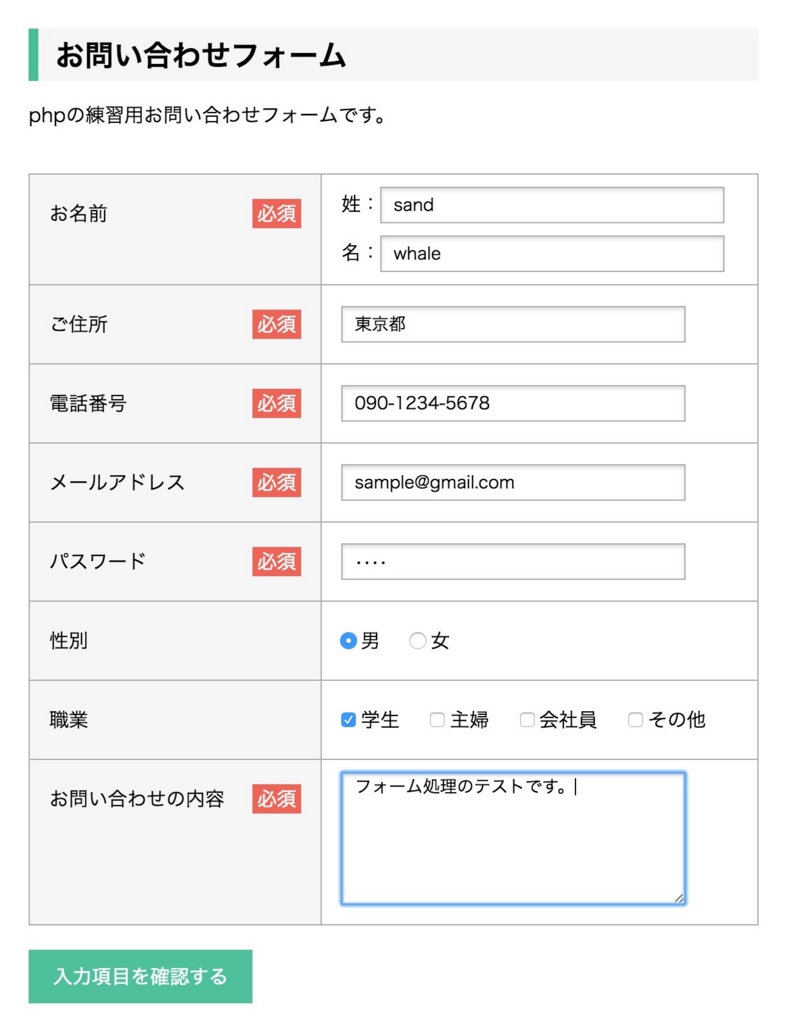
【受信側】
ブラウザでは、以下のように結果が表示されます。